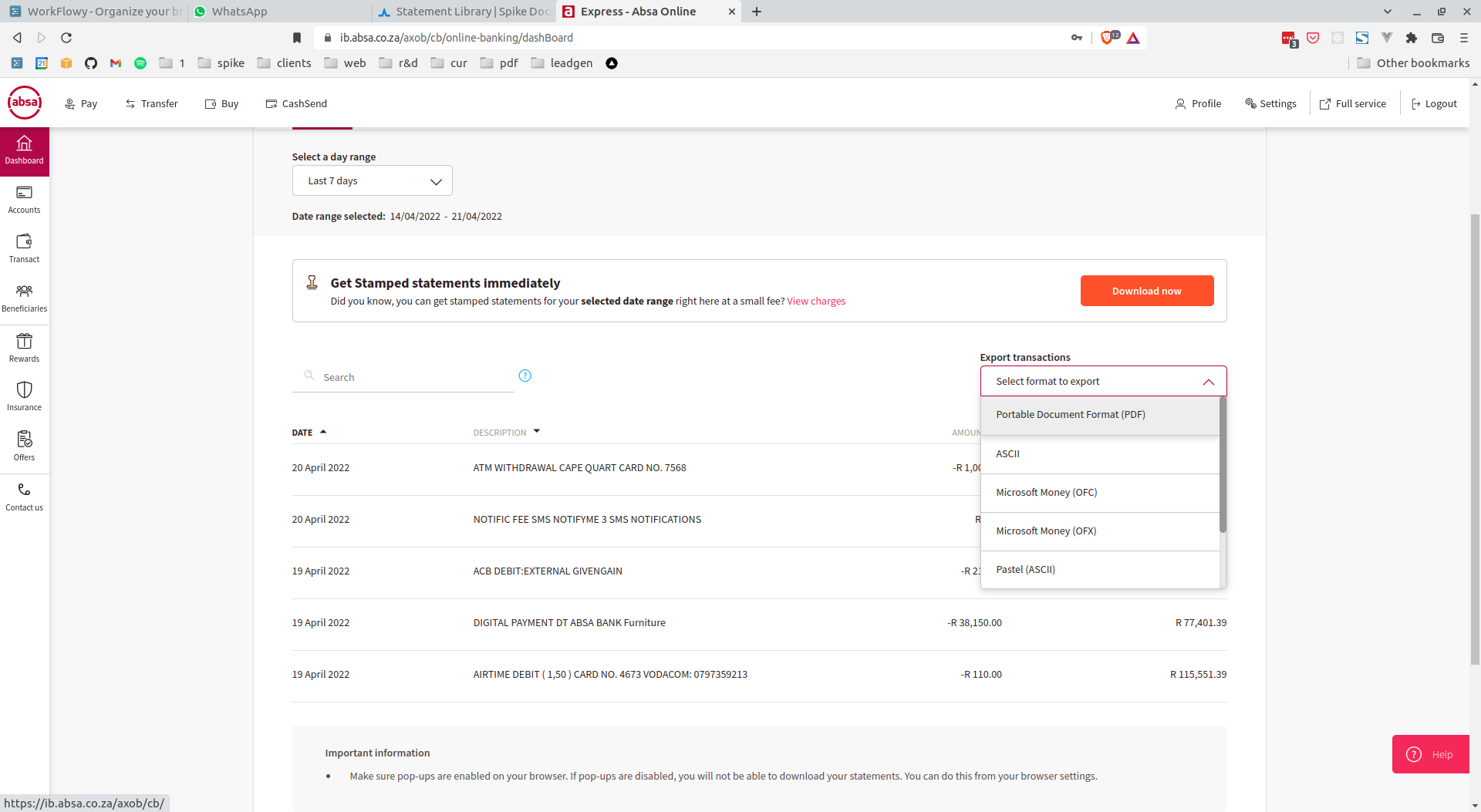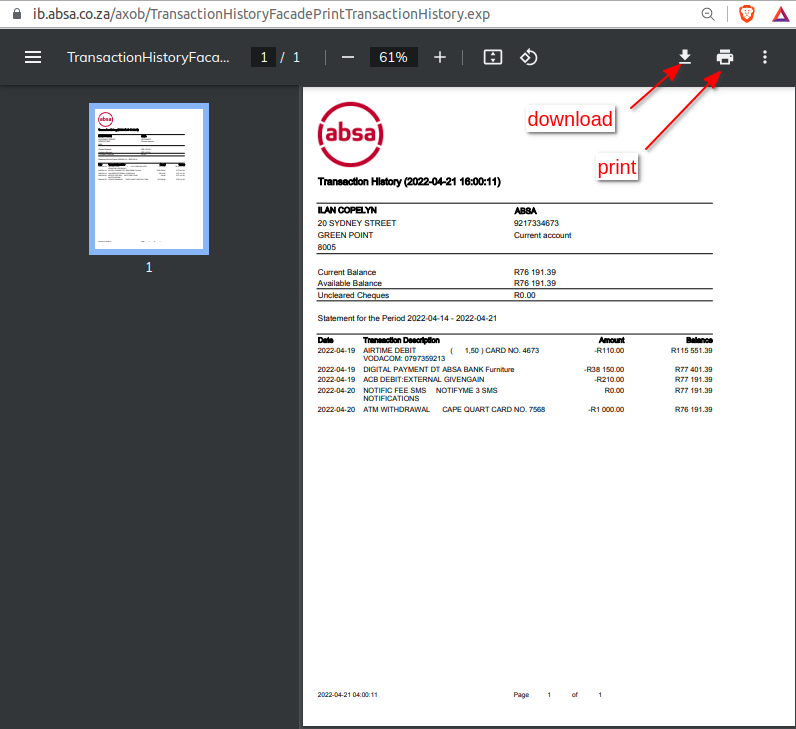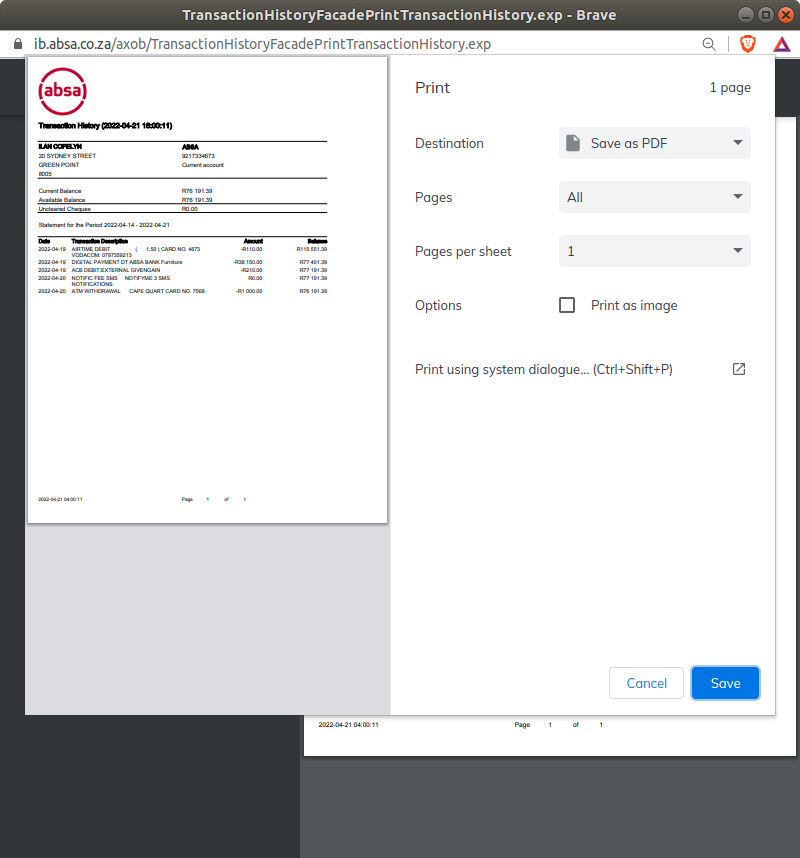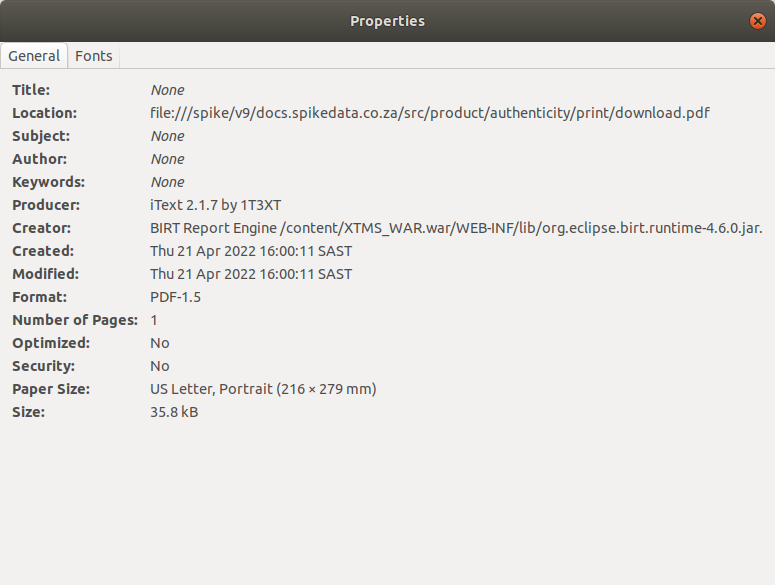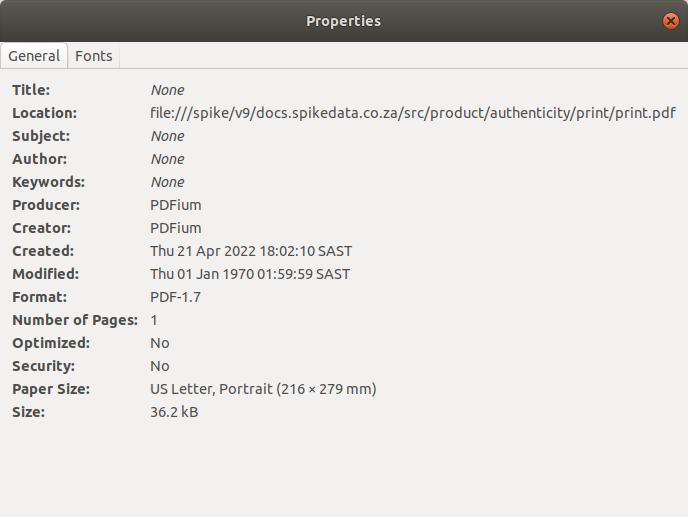# Print vs download
Many statements can be downloaded directly from an internet banking site. However on some bank sites these open in the browser whereas on others they go straight to download. In the former case it is easy for the user to create pdfs that look the same but have very different meta data. This happens because the default in-browser pdf viewer has 2 buttons that the user might use in order to save the pdf:
- a download button
- a print button
If the user clicks download then they will create a pdf which has the bank's original meta data. If the user clicks print then the pdf will have print-to-pdf metadata.
These pics show what this looks like with the ABSA_CHEQUEACCOUNT_WEB_0 (opens new window) format which is downloaded from the ABSA internet banking site:
- initiate a transaction history download from the ABSA internet banking site
- the pdf opens in the in-browser pdf viewer, note how there are 2 buttons to save =
downloadandprint
- if you click
printthen you have the option toSave as PDF(i.e.print-to-pdf)
- the
downloadpdf has the bank's original meta data
- whereas the
printpdf has the browsers' pdf-writing meta data