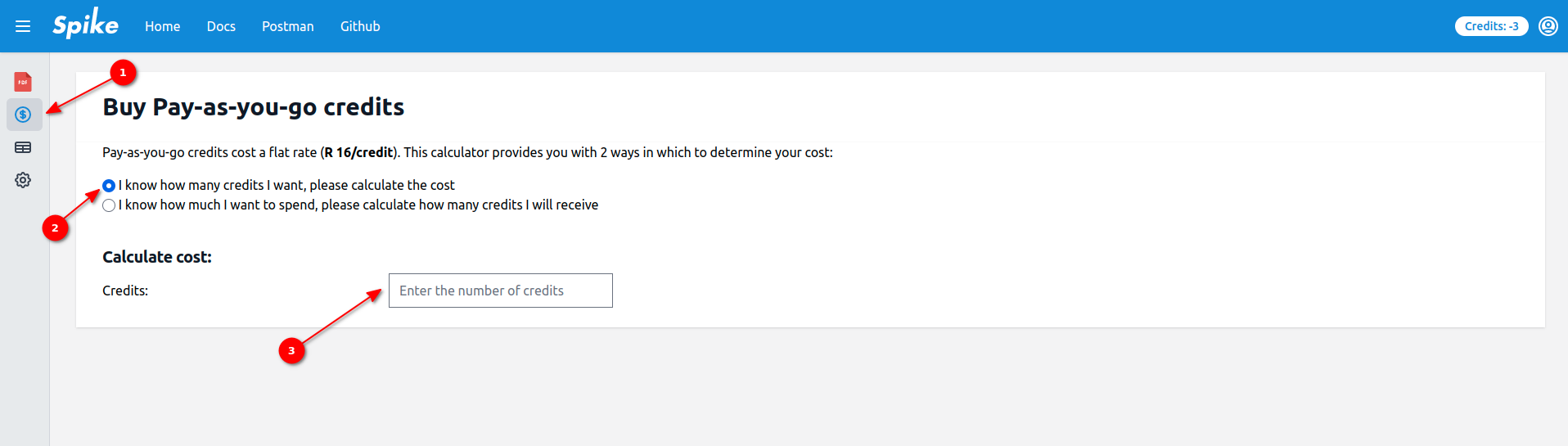# Purchase credits
If you are on a Pay-as-you-go plan then you need to purchase credits in order to make requests. This guide walks you through how to do this.
You don't need to purchase credits if you are on a subscription plan. You will automatically accumulate overage credits once your base is depleted, and will pay for these overage credits in the next billing cycle.
# Walkthrough
- go to the
Creditsscreen - choose your calculation method (fixed number of credits, or fixed amount)
- enter in the number of credits or amount
- click the
buybutton and complete your purchase on PayFast using a credit card - PayFast will return you to Spike and your credits will be added to your account automatically