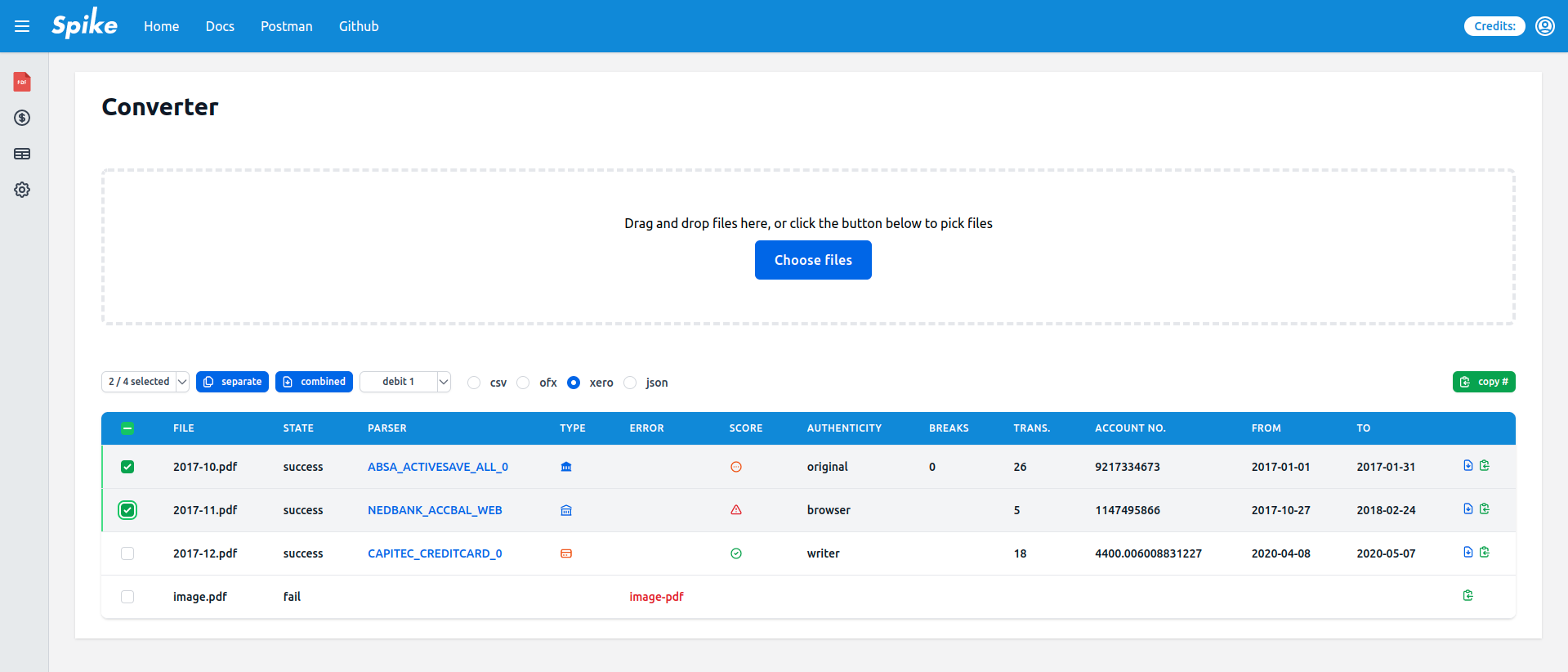# How to convert a pdf
There are 2 high-level steps to follow:
- upload a pdf
- simply drag a pdf onto the window, or click the button in order to use the file picker
- see how to upload a pdf for more
- NB: uploading a pdf costs 1 credit
- download a csv
- there are a variety of formats which you can convert the pdf into
- see how to download for more
- there is no charge for downloads
Here's a screenshot of the converter in action showing the various controls:
# How to upload a pdf
Simply drag and drop a pdf (or multiple pdfs) from windows explorer onto the converter. Alternatively click the Choose Files button in order to brinf up the file picker dialog.
# How to download
download a single csv / xero
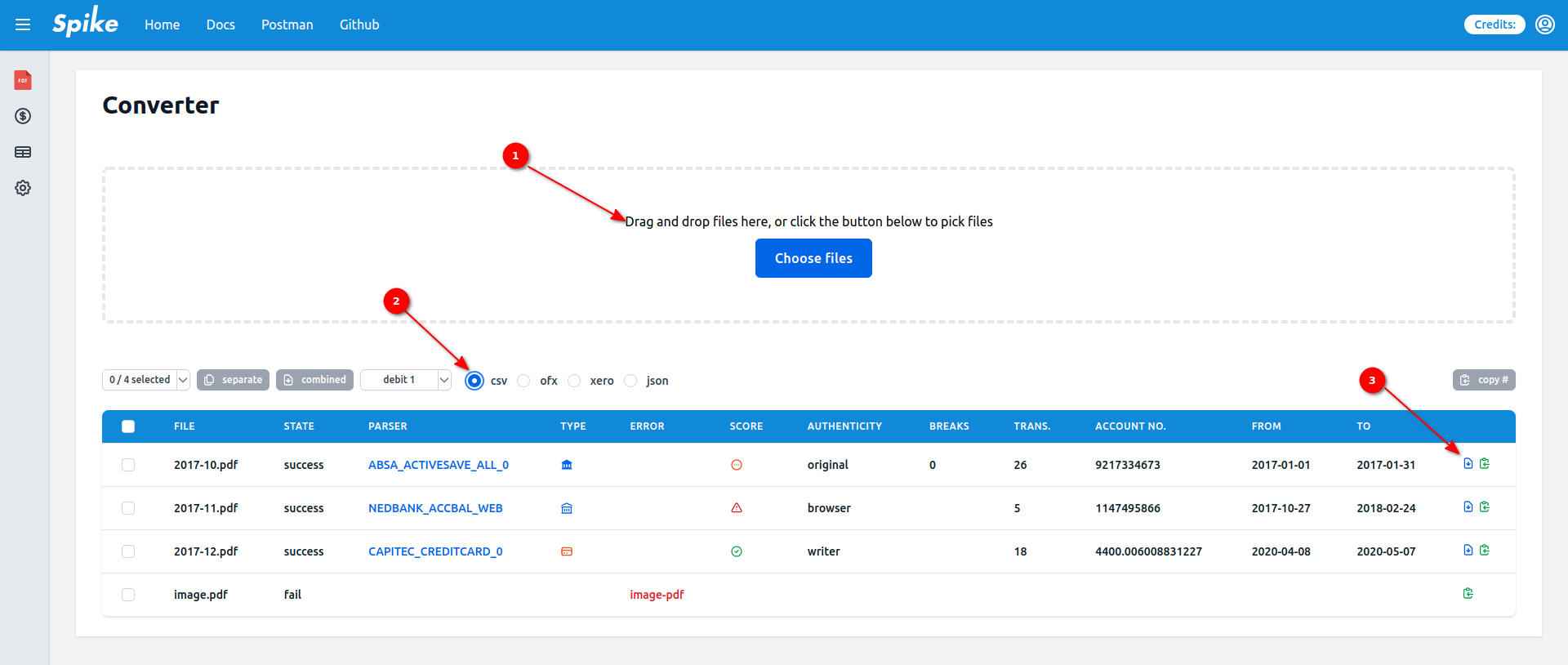
- drag pdfs onto the app
- pick a download format
- click the blue download icon to download a single file
combine multiple pdfs into one download
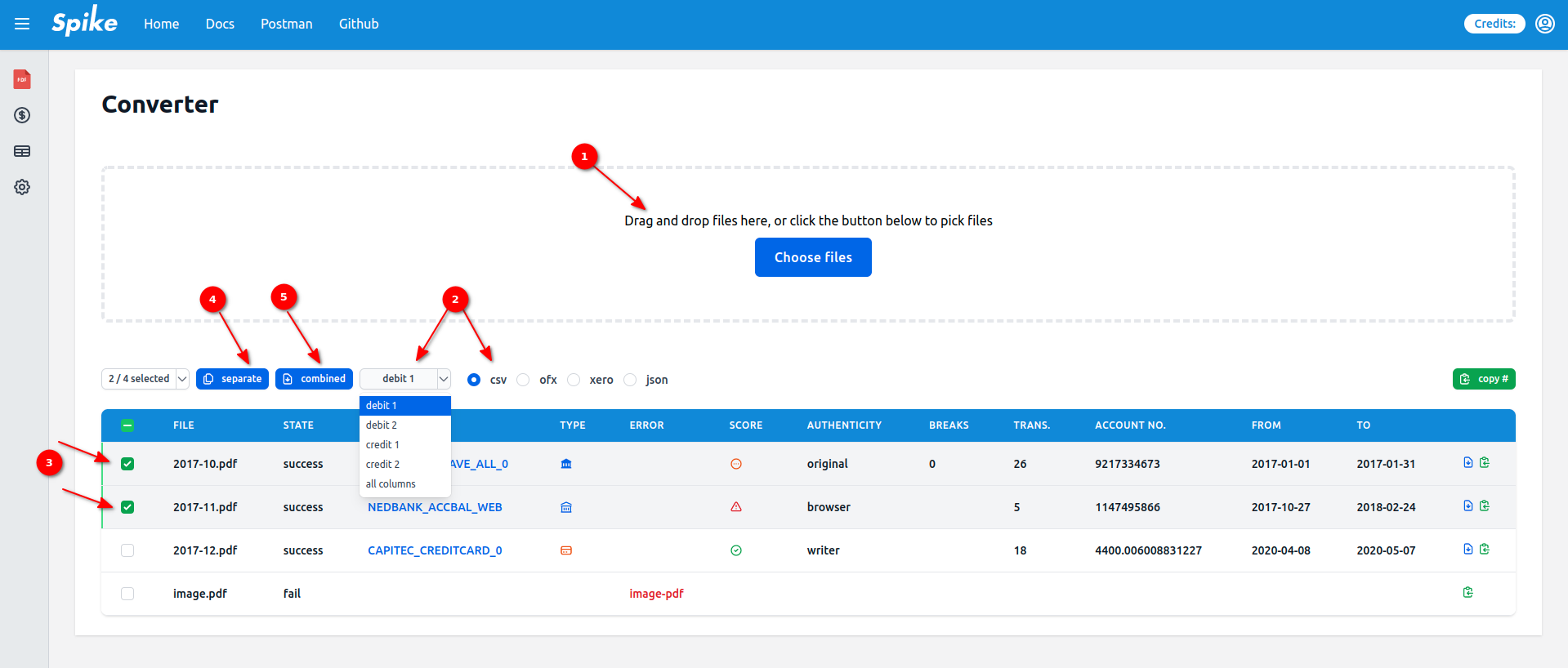
- drag pdfs onto the app
- pick a download format
- select one or more pdfs
- click either the
separatebutton in order to download a zip file with each pdf exported as a separate file - or click the
combinedbutton in order to combine all of the transactions from the selected pdfs into a single download file
# Different download formats
How do we produce a consistent csv download format given that there different types of data available in each statement?
The key differences are:
desciption
- how do we treat multi-line descriptions on export?
- the options are either: (1) separate columns (
debit 1,credit 1) or (2) combined (debit 2,credit 2)
datevstransactionDateorprocessDate
- normal credit card statements have 2 date fields, whereas the other formats just have a
date
balance
- this is not available for the
simpleformats
The defaults formats available in the dropdown are:
| format | columns |
|---|---|
| debit 1 | date,description1,description2,description3,description4,amount,balance |
| debit 2 | date,description,amount,balance |
| credit 1 | transactionDate,processDate,category,description1,description2,description3,description4,amount |
| credit 2 | date,description,amount,balance |
| all columns | date,transactionDate,processDate,category,description,description1,description2,description3,description4,amount,balance |