# How to get ABSA statements
You can use one of the following ways to retrieve ABSA statements:
In addition ABSA also allows you to setup a secondary email address for your statements. This allows you to send us copies of your statements automatically every month.
# via online banking
- Log on to your online banking account
Find the account into which your salary is paid, e.g. "Current account" below, and click the "Statements" button
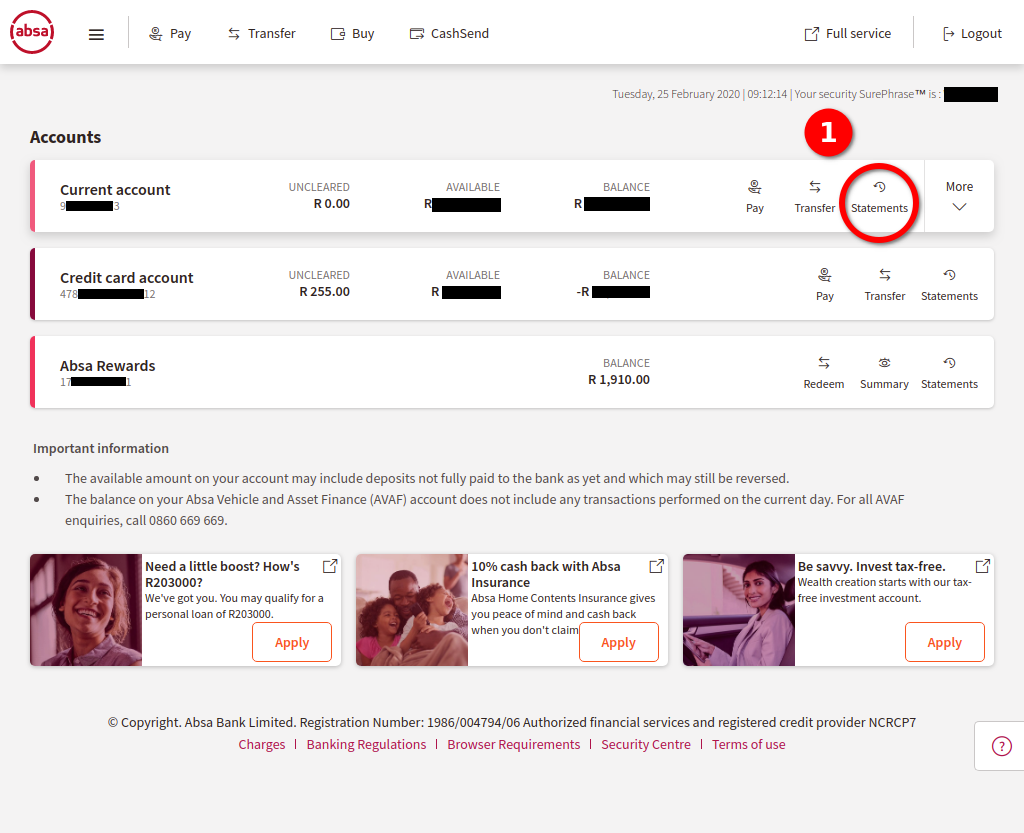
- Now change the "Select start date" to 3 months back, and click "Search"
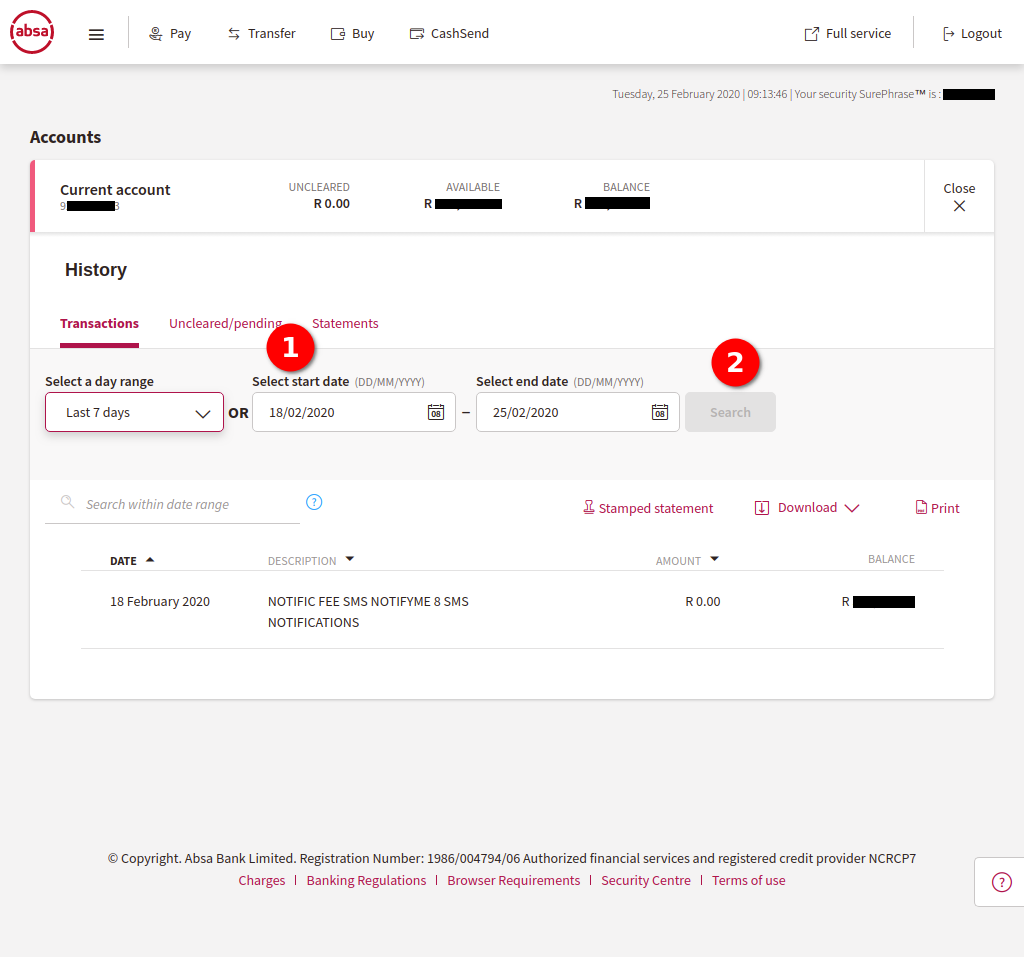
- When the transactions have loaded, click "Stamped statement"
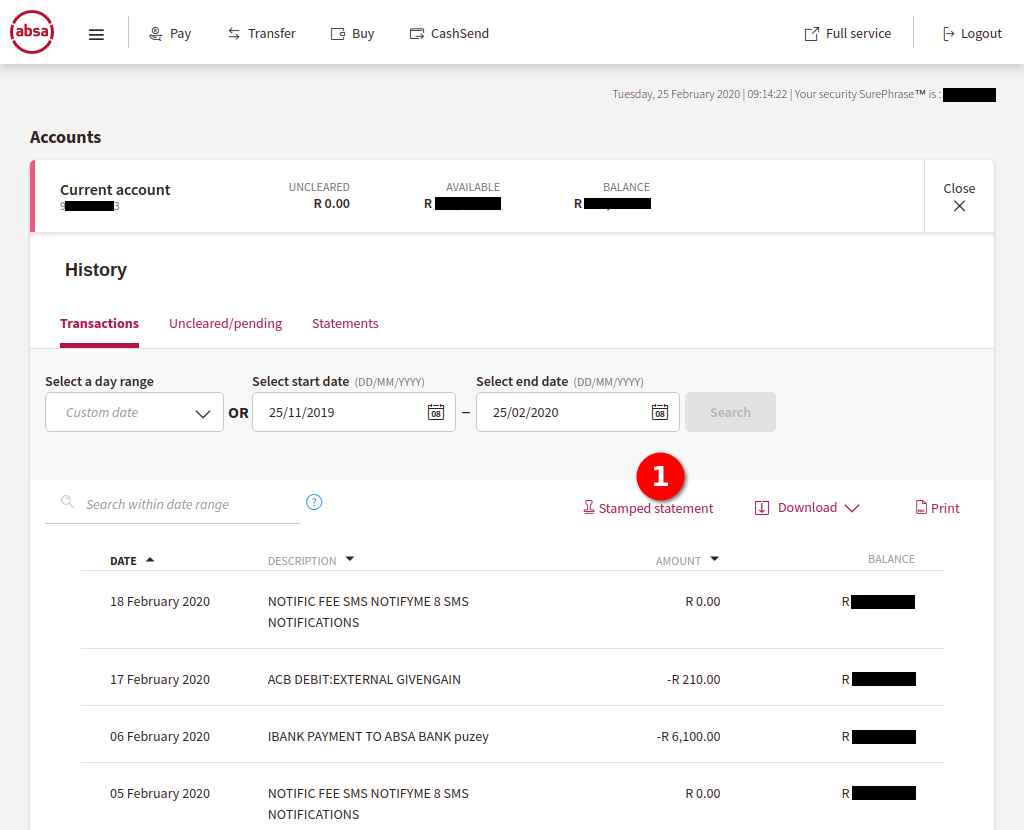
# using the app
Launch your ABSA app and log in
- Select the account from the overview screen
- Then switch to the Statements tab
- Then click "Download stamped statement (.pdf)"
- Please take note that ABSA does charge you to download statements, click "Download" to proceed
- Choose "Past 3 months", and click "Done"
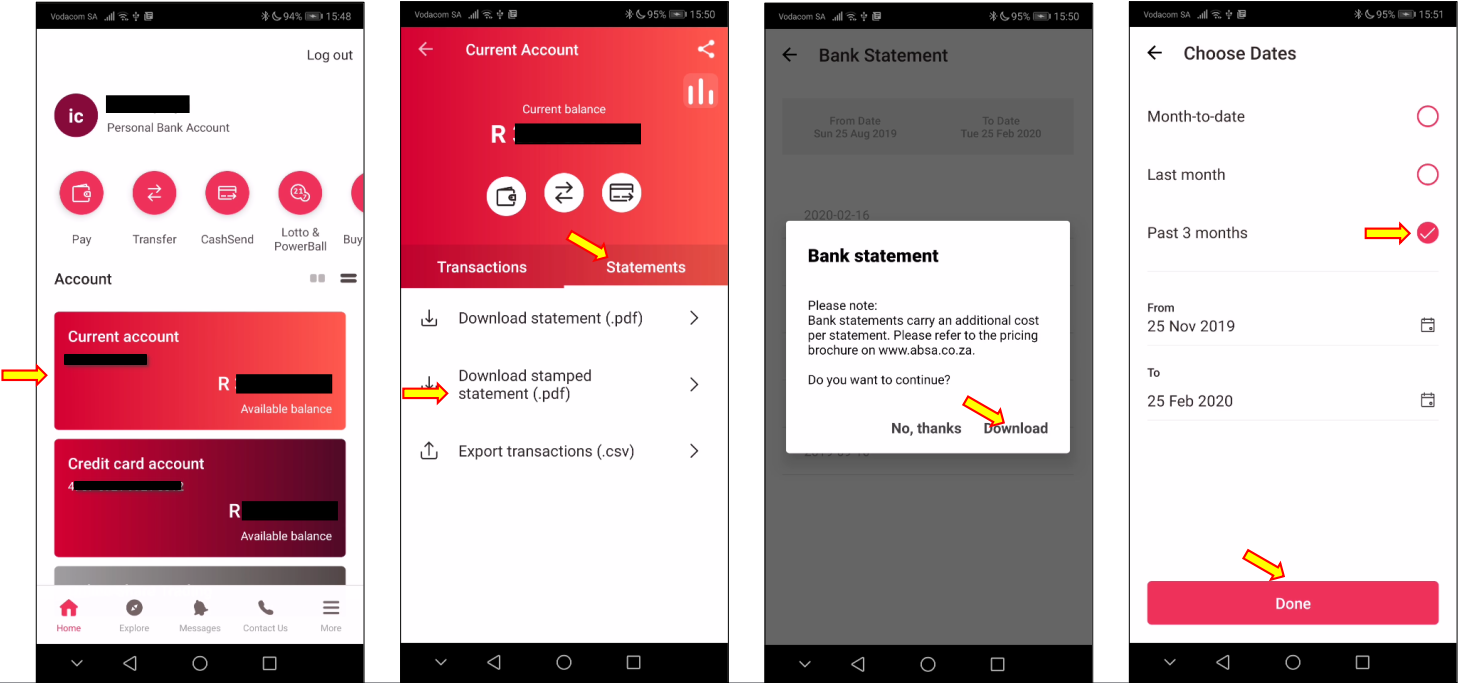
# setup a secondary email
- Switch to the "Full service"
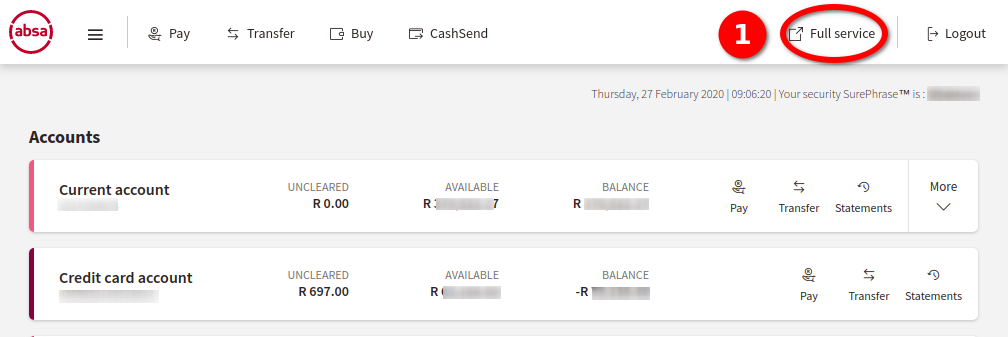
- Once on the full service:
- switch to the "Profile" tab
- click the "Manage eStatements" accordion to expand it
- click the "Settings" icon to change the email address
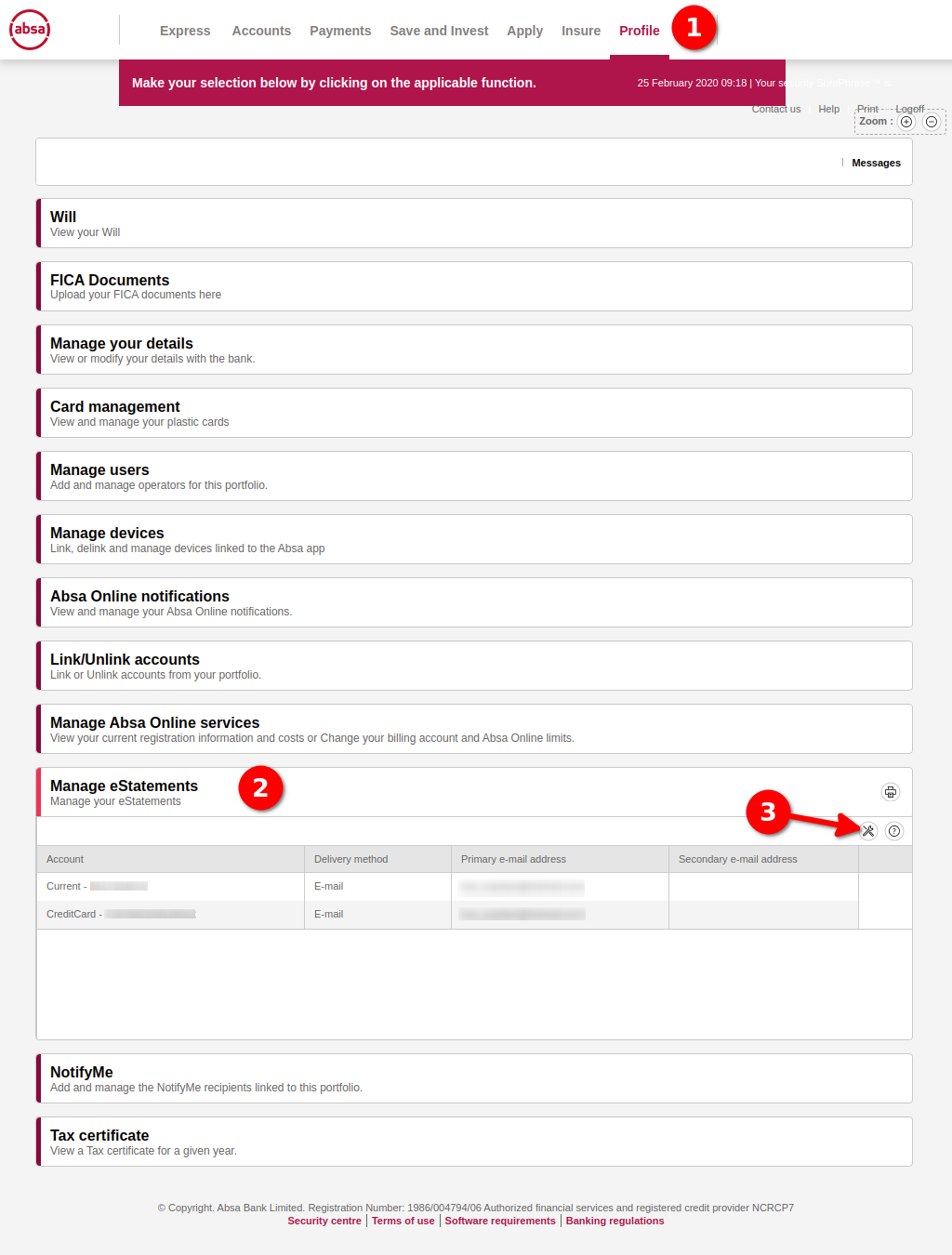
- Enter the new secondary email address: [email protected]
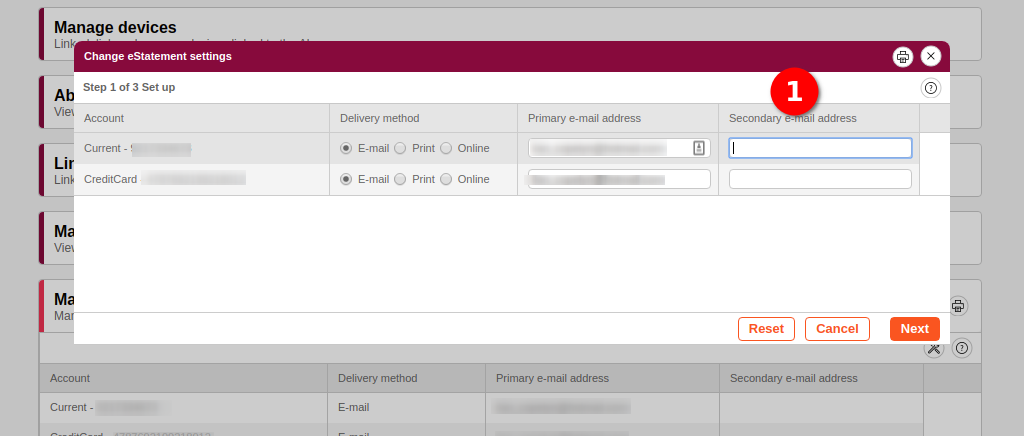
Note: monthly statements are password protected so you must link your account in order for the statements to be processed. ↩︎