# How to get Capitec statements
You can use one of the following ways to retrieve Capitc statements:
# via online banking
- Log on to your online banking account and select the account
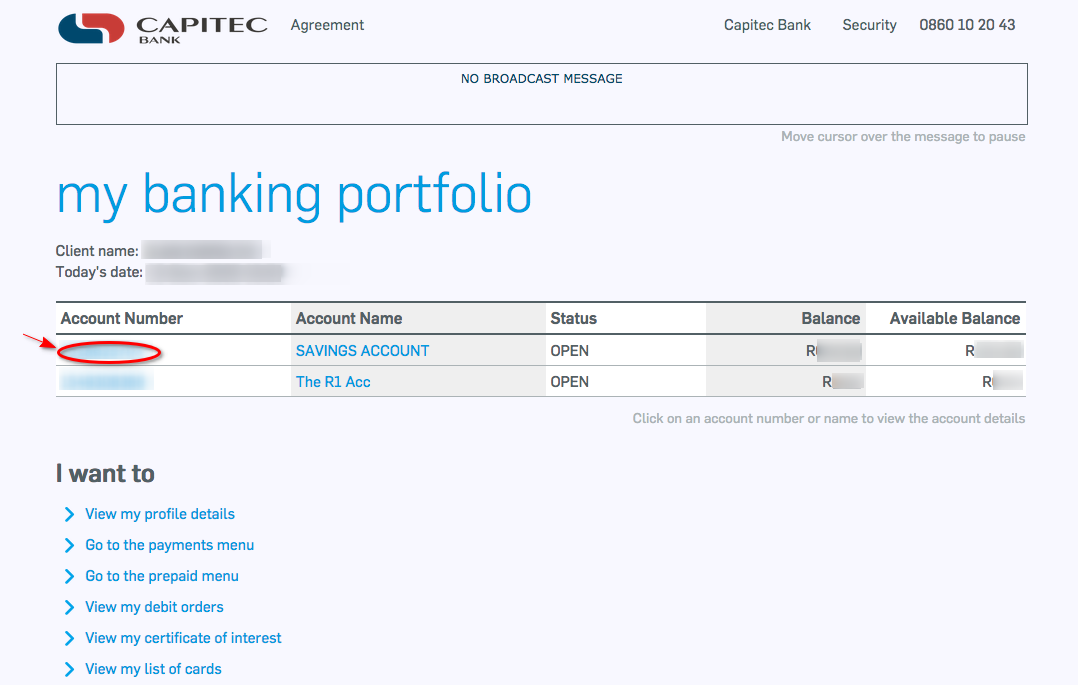
- Select 'View the transaction history for this account'
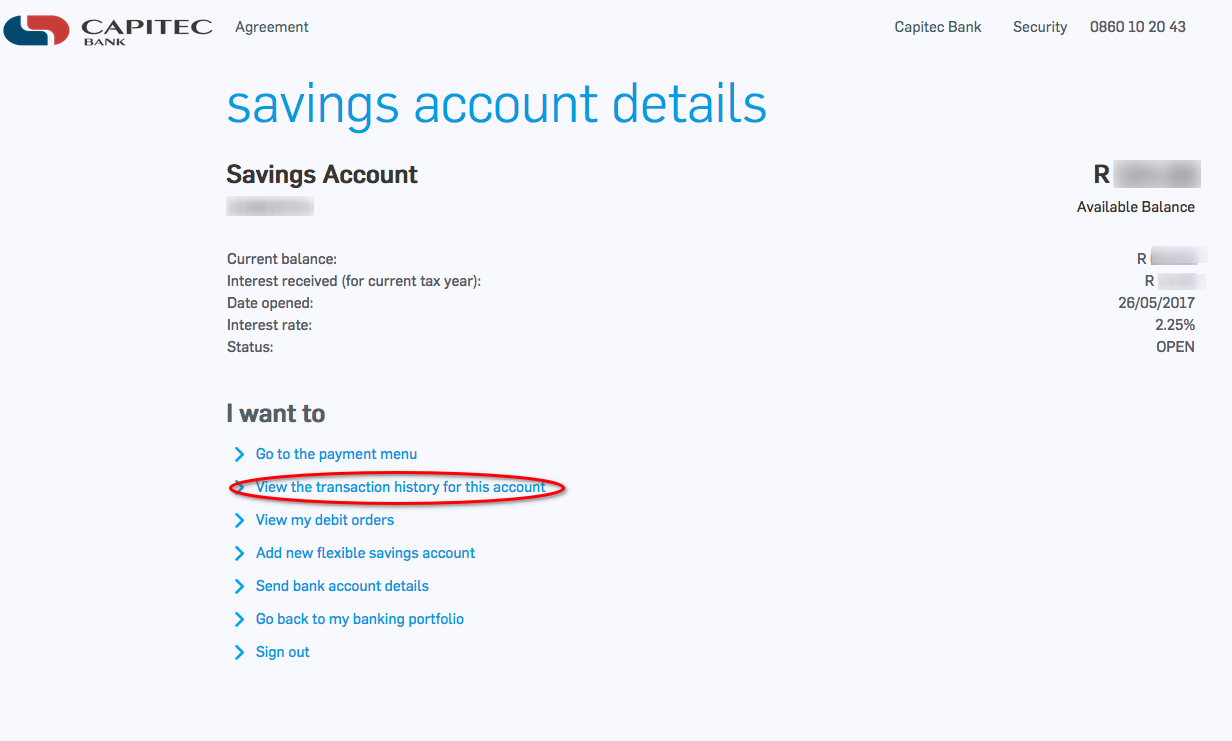
- Click 'Show More' to get the previous months' transaction history
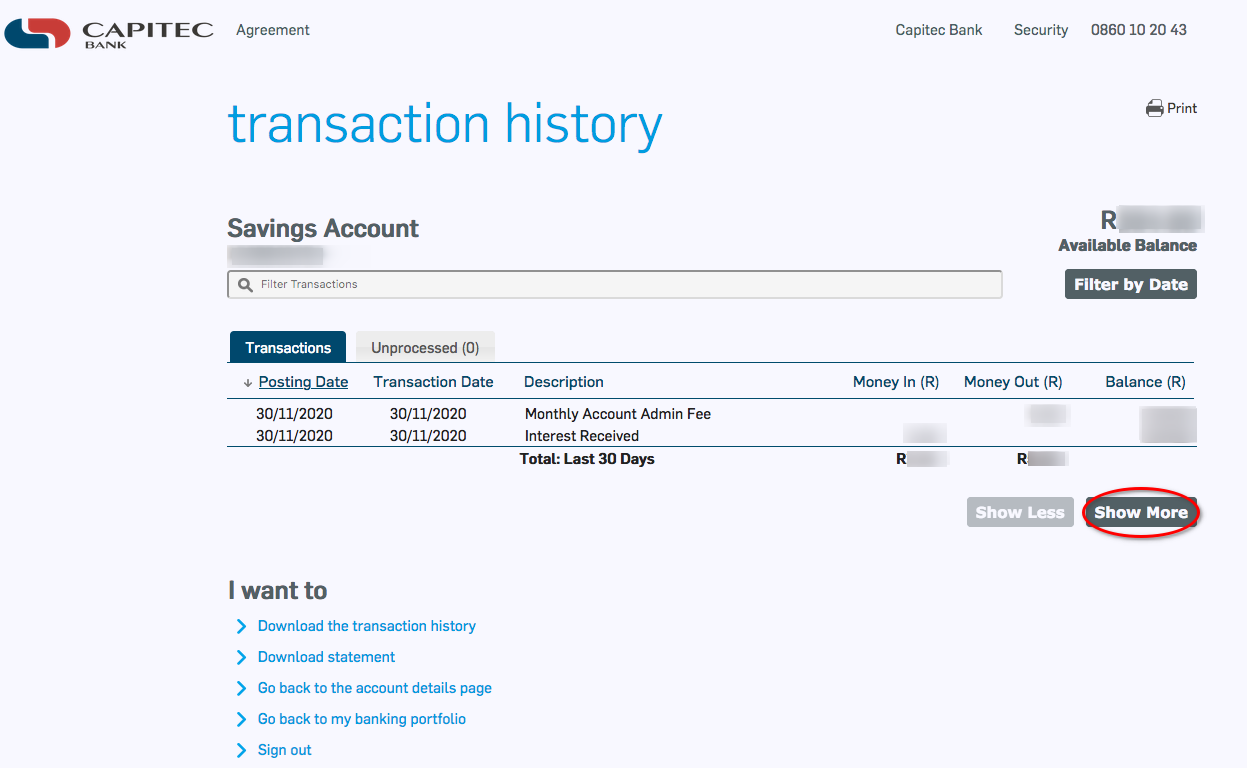
- When you are satisfied with your transaction history (i.e 90 days), select 'Download Statement'
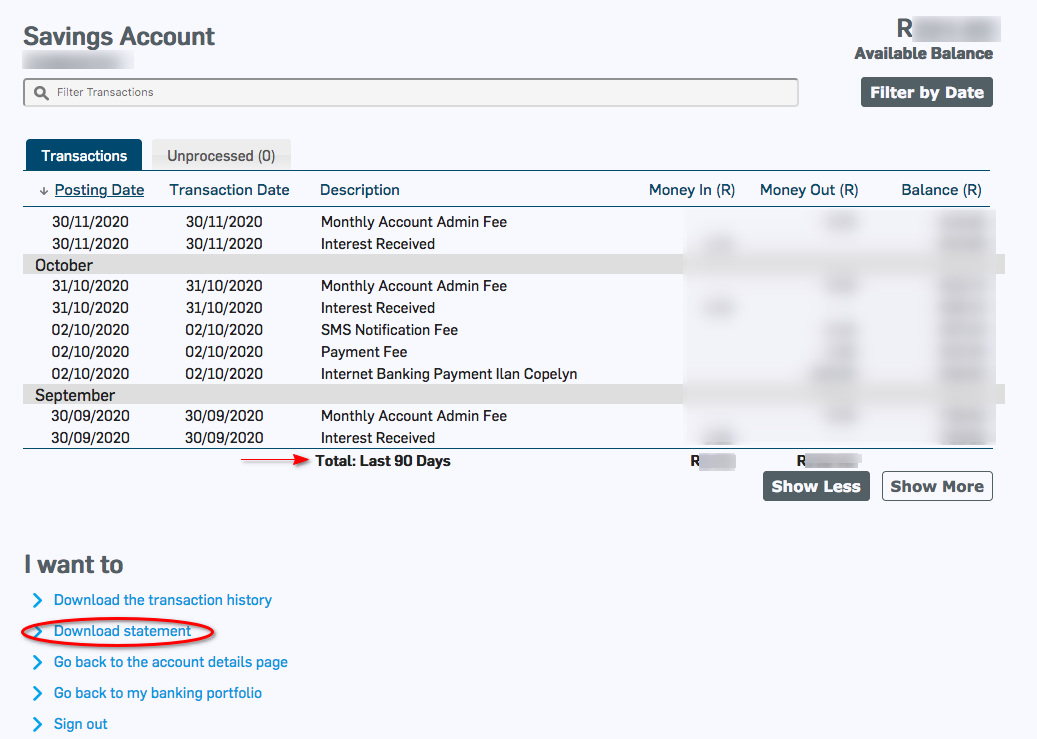
- When the pop up box appears, choose to safe file and press 'OK'
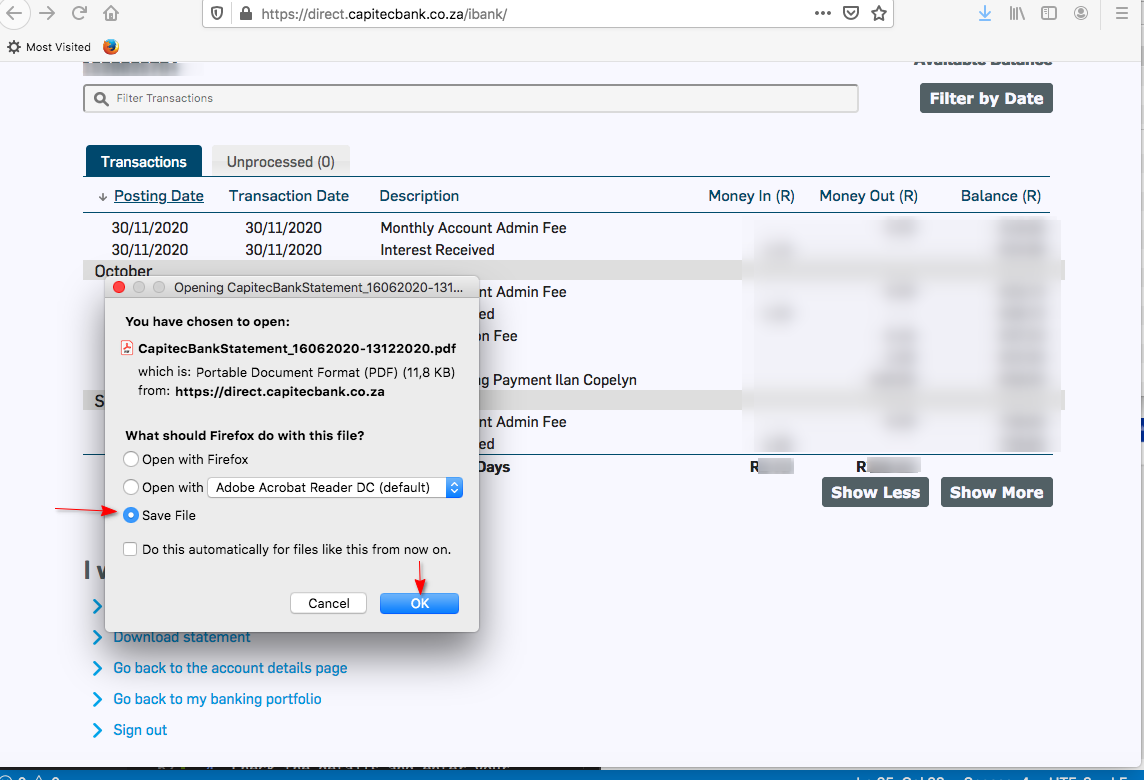
- Your statements will be in your downloads folder