# How to get FNB statements
You can use one of the following ways to retrieve FNB statements:
In addition FNB also allows you to setup a secondary email address for your statements. This allows you to send us copies of your statements automatically every month[1].
# Via online banking
Log on to your online banking account and select ‘Accounts’
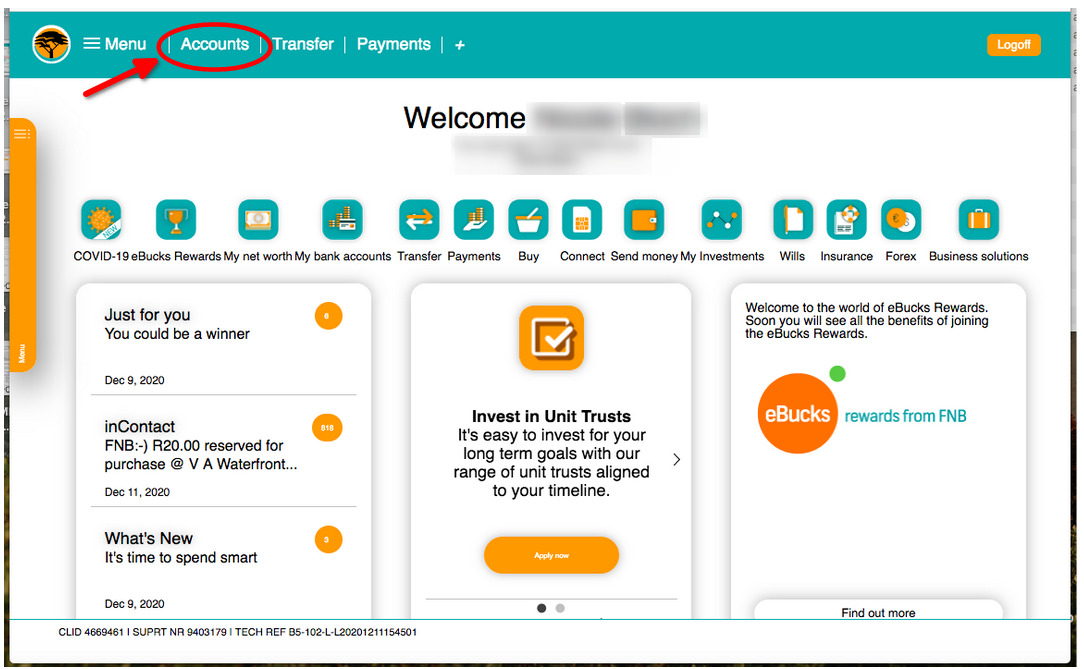
Click on your account i.e ‘cheque account'
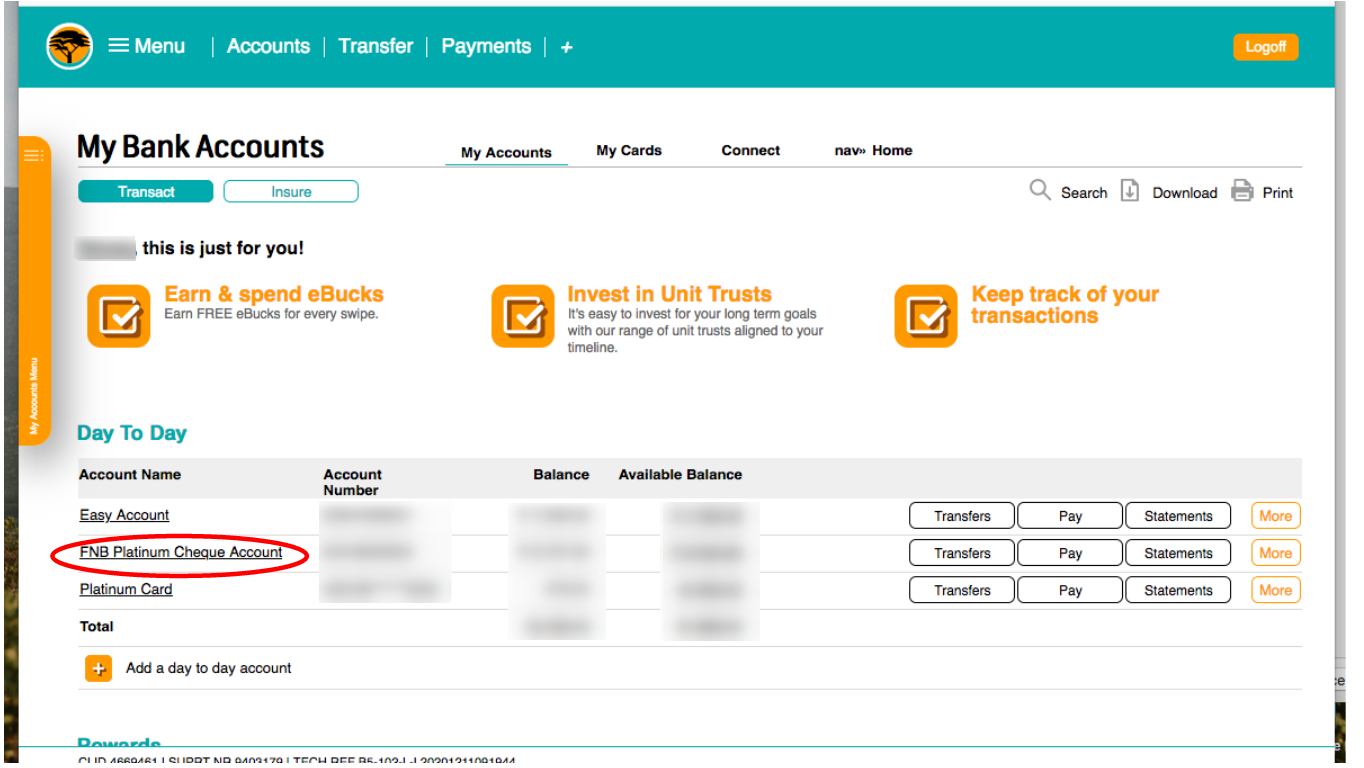
Select ‘Statements History’
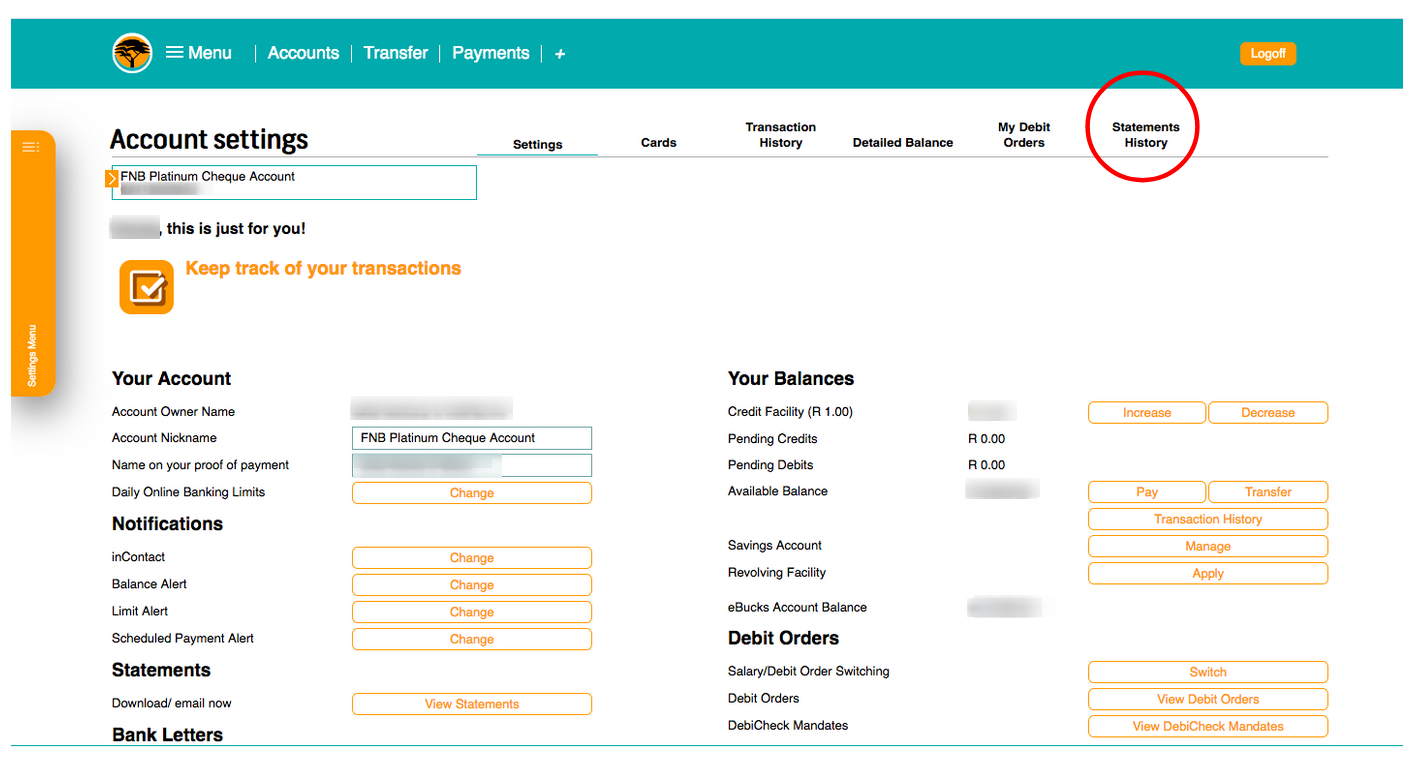
Tick the box for the month statement you would like. Select continue.- note: you can only email one verified statement at the time (so if you want the last three statements you will have to go back and do this three times for each month.
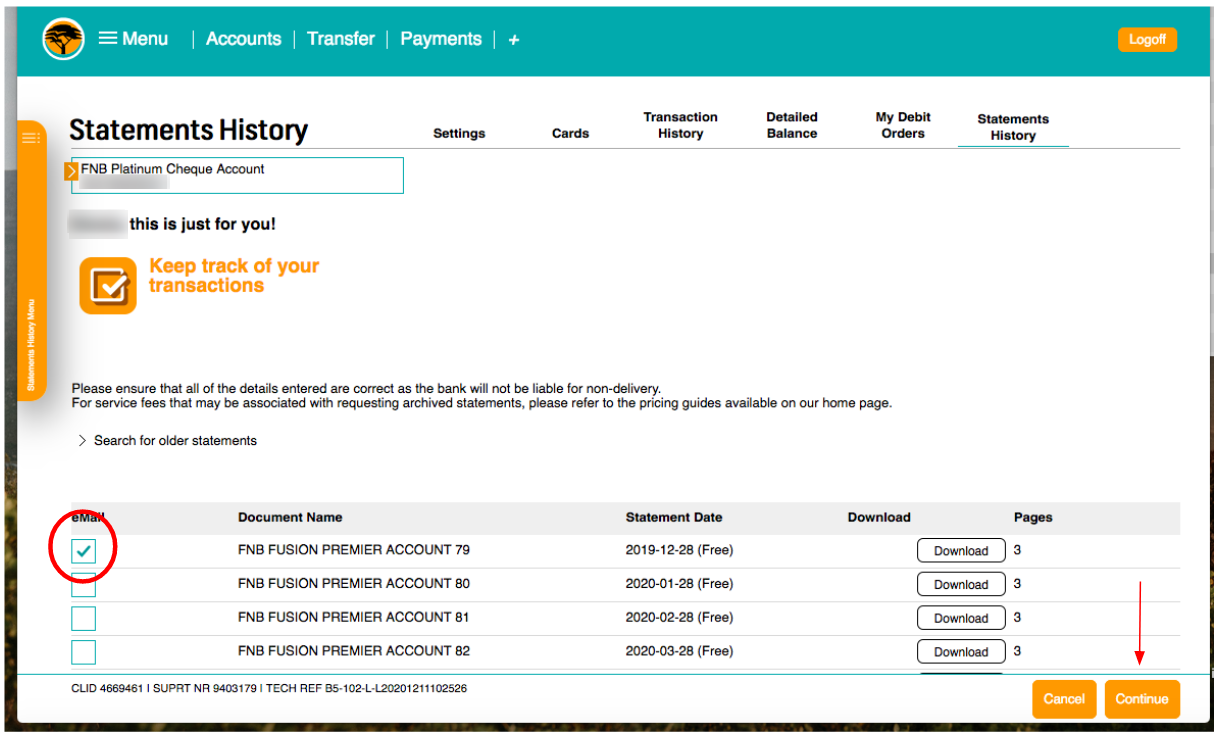
Select ‘YES’ under Do you need a verified statement. Enter email address and click continue.
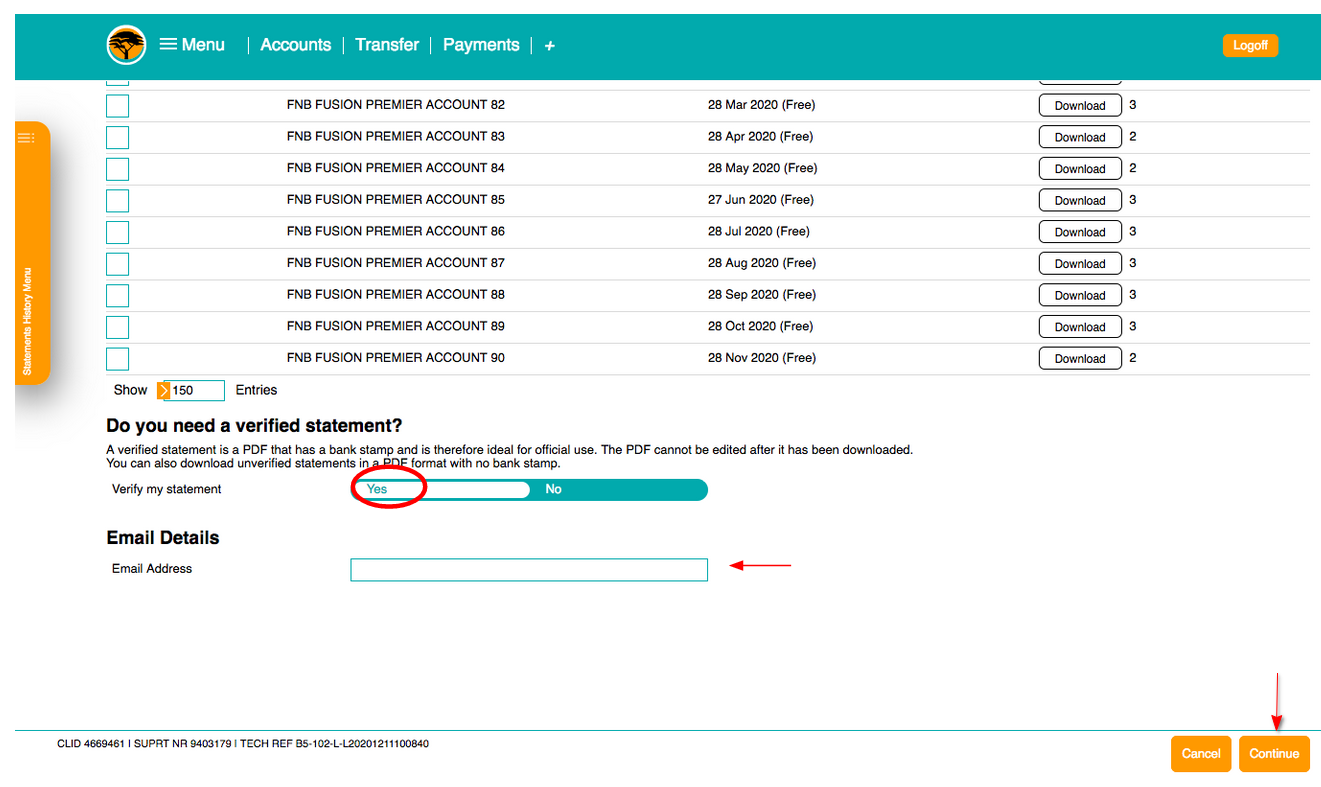
Read and Accept Terms & Conditions and Confirm
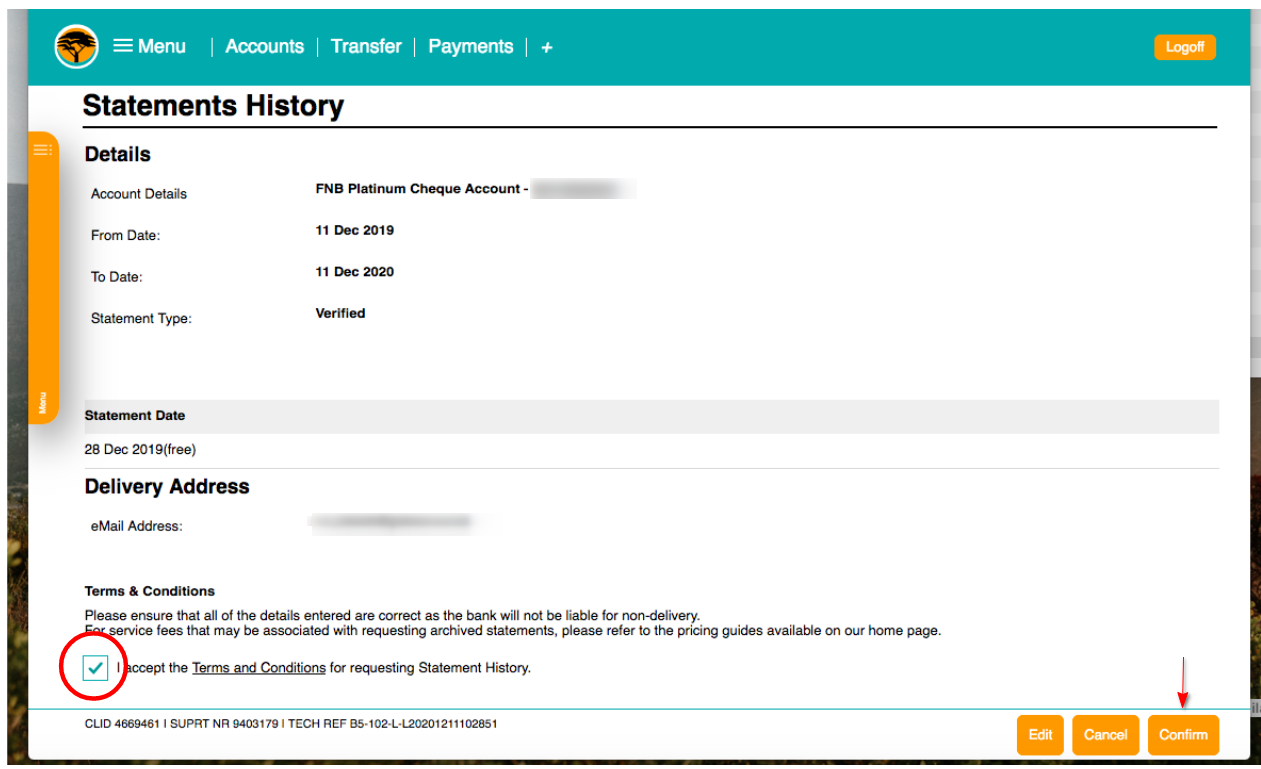
# Using the app
Launch your FNB app and log in
- Select the account from the overview screen
- Select Account Options
- Scroll down and select Statement History
- Then click on the statements you want to download
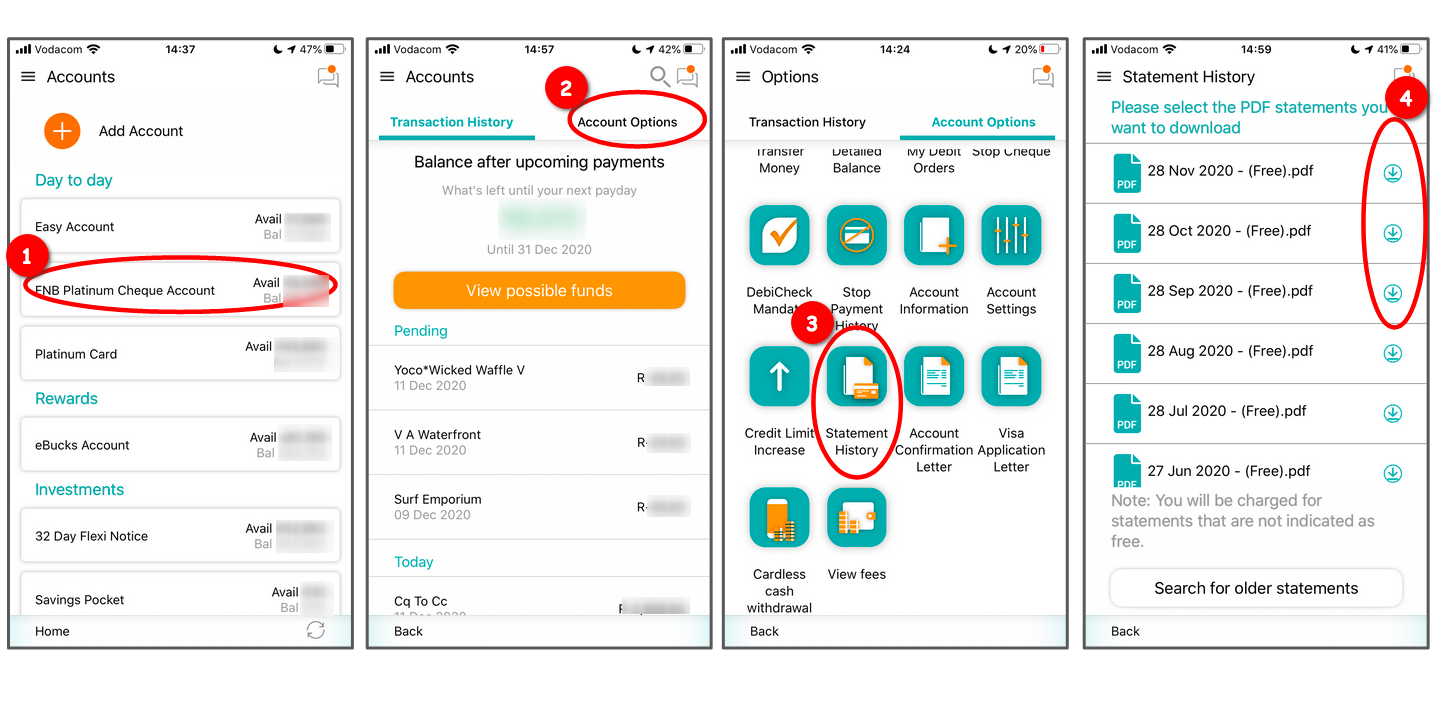
# Set up a secondary email
Log on to your online banking account. Find the account into which your salary is paid, e.g. "cheque account" below, and click the "Statements" button.
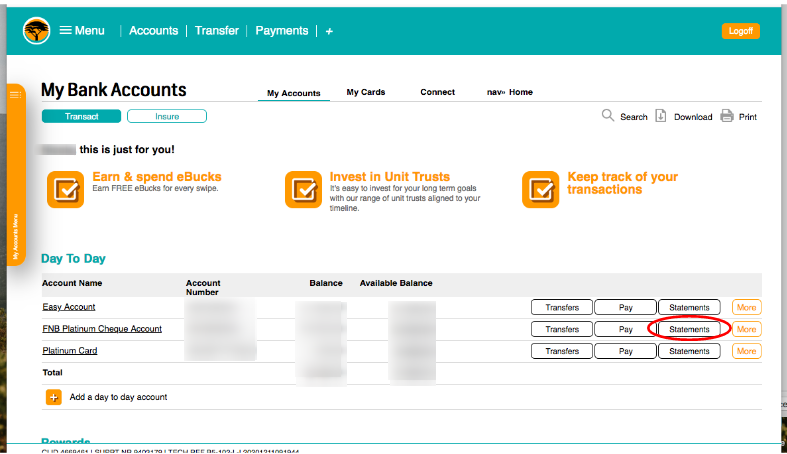
Below ‘You might also be interested in...’ click ‘Email statements’. Press continue.
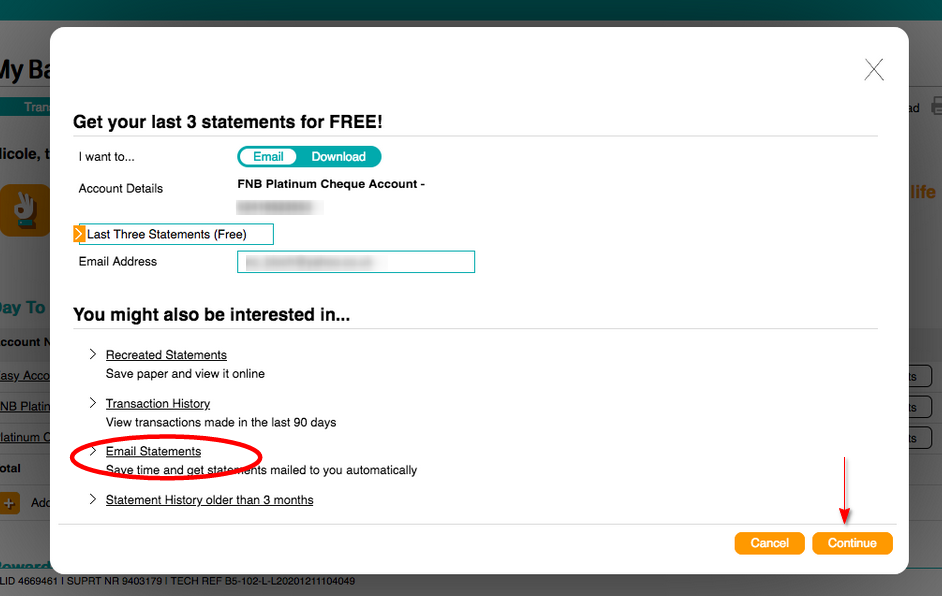
Enter the new secondary email address: [email protected] and update
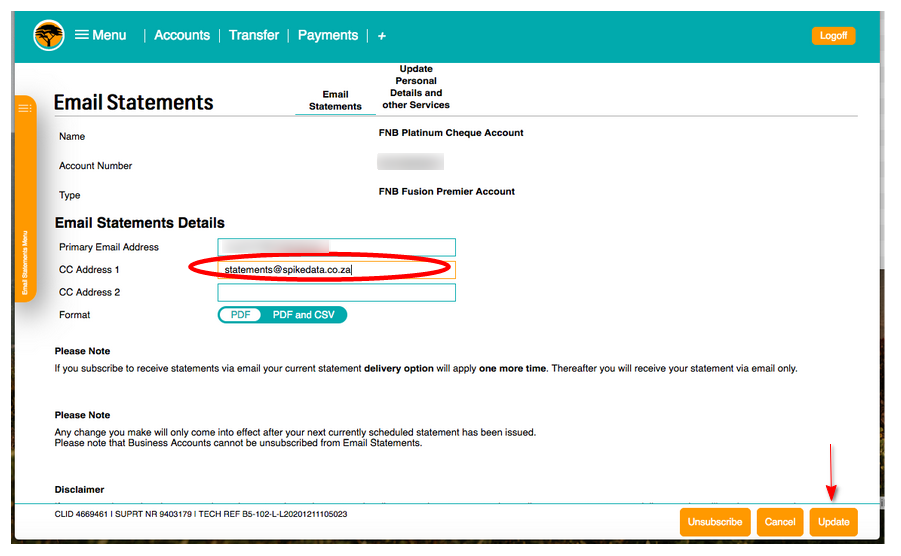
Note: monthly statements are password protected so you must link your account in order for the statements to be processed. ↩︎